Accessing the Report Module
As it has been stated above, the system provides for the opportunity to create different sorts of list reports. In order to access the Report module of the system, click the Report tab. You will be navigated to the Report module of the application where the Report Designer (Figure: IDMS Application Report Module) will open.
In this module, you can create list reports, save them as pre-defined reports, arrange them in the desired way, print them, etc.
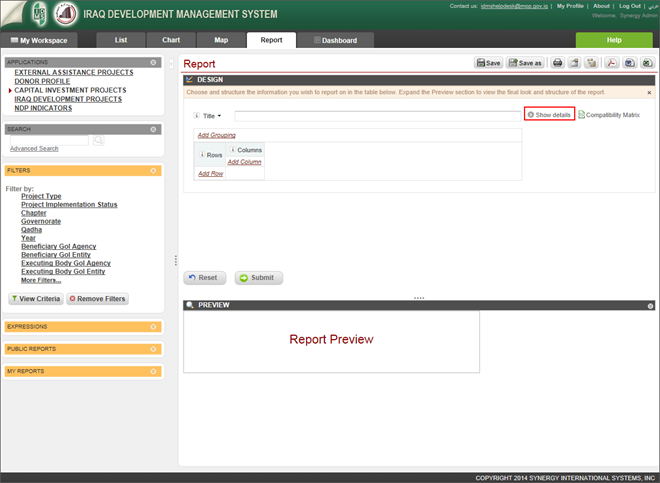 |
Figure: IDMS Application Report Module |