Building Complex Expressions
IDMS is incorporated with a tool that allows building complex expressions based on mathematical equations. These expressions can then be used as column and sub-column items when drawing up a report.
In order to add an expression, follow the steps below:
1. Go to the Report module.
2. Click the Add button at the bottom of the Expressions section (Figure: Expressions Section in the Report Module). The Expressions window will appear (Figure: Adding an Expression).
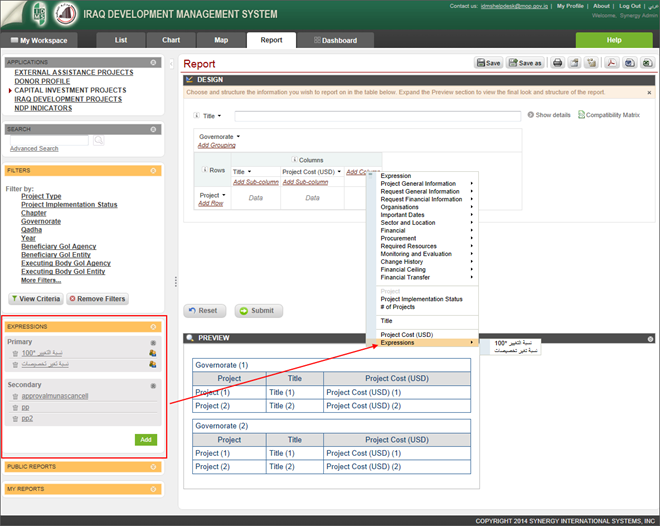 |
Figure: Expressions Section in the Report Module |
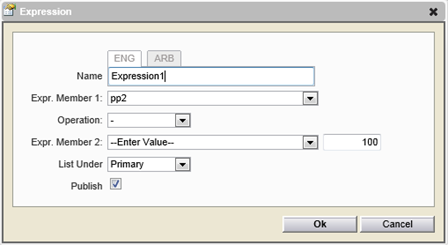 |
Figure: Adding an Expression |
3. Enter the expression title in the English and Arabic languages.
4. Select the expression members and arithmetic operation from the respective drop-down lists (Figure: Adding an Expression).
5. Specify where to list the expression. The following options are available:
Primary
Secondary
Note: Secondary expressions can be used as expression members.
6. Choose whether to publish the expression by selecting the respective checkbox.
7. Click the Ok button to save the expression. The newly added Primary expression will appear in the categories list (Figure: Expressions Section in the Report Module).