Defining the Data Display Type
You may select the way in which the numeric values to be included in the report will appear. In the final report, the numeric values can be expressed either as a Numeric Value or Percentage.
In order to set the way in which the numeric values will appear in the report, follow the steps below:
1. Click the report component for which you want to define the display type of the numeric values.
2. Select the Show As option from the actions menu (Figure: Defining the Data Display Type).
3. Define whether the values of the selected component should be displayed as a Numeric Value or Percentage.
4. If the Percentage data display type is selected, specify the category against which the percentage will be calculated.
Note: The data display type for the report components can also be defined from within the Properties window.
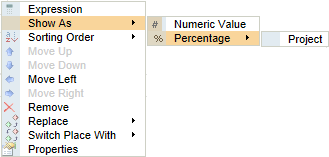 |
Figure: Defining the Data Display Type |