Financial Years Setup
In the Financial Years Setup window (Figure: Financial Years Setup Window in My Workspace), active financial years should be selected for Capital Investment Projects.
Note: New projects can be created and ongoing projects may be accessed only for active years. No changes (i.e. editing or moving) could be made to the funding requests/projects associated with inactive years.
To set the year active, select the Is Active checkbox for the certain year.
To define the regular request submission period, select the Regular Request Submission Start Date and Regular Request Submission End Date from the corresponding fields. To define the emergency request submission end date, choose a date from Emergency Request Submission End Date field. For all date fields in this window, a calendar popup is available, see Calendar.
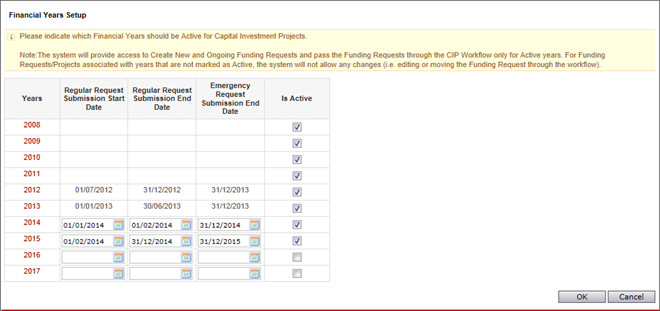 |
Figure: Financial Years Setup Window in My Workspace |
Note: The Regular Request Submission Start Date should be before Regular Request Submission End Date, and Emergency Request Submission End Date should be after Regular Request Submission End Date.