Managing Announcements
Note: Only the MoP Investment Unit members and administrators are allowed to manage the announcements in the Capital Investment Projects section.
If you have enough permissions to edit announcements, click the Add Announcement link at the top of Capital Investment Projects section (Figure: Add Announcements Button in Capital Investment Projects Section).
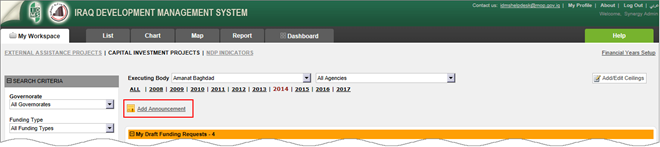 |
Figure: Add Announcements Button in Capital Investment Projects Section |
This will activate the Announcements field (Figure: Editing Announcements Area in Capital Investment Projects Section).
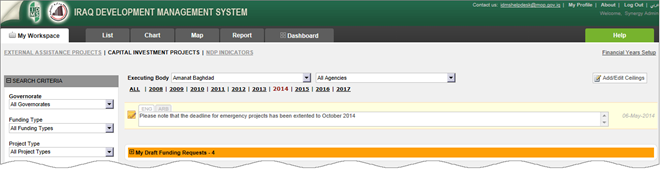 |
Figure: Editing Announcements Area in Capital Investment Projects Section |
Enter the announcement
text in the English and Arabic languages and press the Submit
Announcement button ( ) to post the announcement.
The date of the last update will be displayed in the Announcement
area. To remove the posted announcement, activate the Announcements
field by clicking on it and remove the text of the announcement.
If no announcement was made, regular users will not see the announcements
area in the Capital Investment
Projects section of the My
Workspace module.
) to post the announcement.
The date of the last update will be displayed in the Announcement
area. To remove the posted announcement, activate the Announcements
field by clicking on it and remove the text of the announcement.
If no announcement was made, regular users will not see the announcements
area in the Capital Investment
Projects section of the My
Workspace module.