Refining the Report
In the List module, you can refine the list view displayed on the screen to focus on specific data. Options for refining a report are listed in the Refine Report area (Figure: Refine Report Area). The criteria in the Refine Report section are dependent on the groups in the user defined current view. See Modifying the Current View.
For example, if you have selected Approve Year  Project hierarchy as
the groupings for the view, you will be able to filter the data
by Approve Year. In the same way, if you have indicated Approve
Year
Project hierarchy as
the groupings for the view, you will be able to filter the data
by Approve Year. In the same way, if you have indicated Approve
Year  Project
Project  Year hierarchy as the groupings for the view, you will be able
to filter the data by an Approve Year and Year.
Year hierarchy as the groupings for the view, you will be able
to filter the data by an Approve Year and Year.
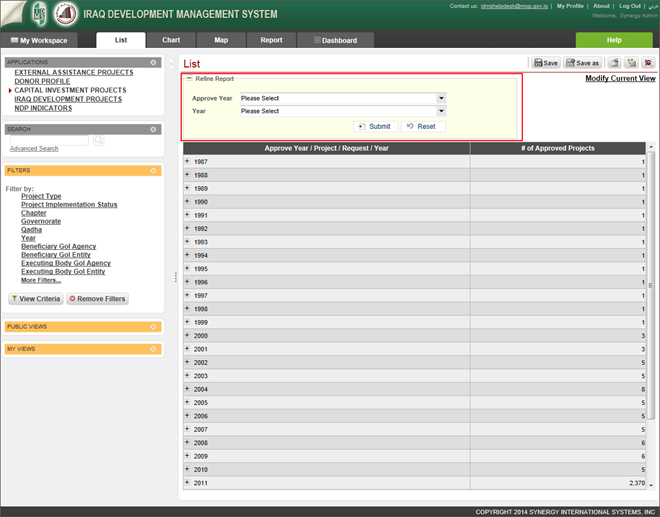 |
Figure: Refine Report Area |
Once you select the appropriate category to refine the list view report by and click the Submit button, the report will be regenerated with only the selected category data included in it (Figure: Refining a Report).
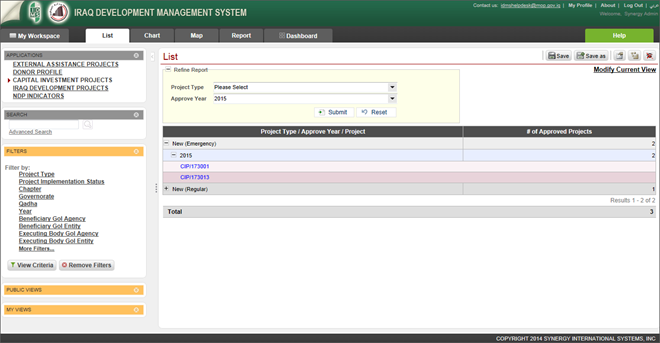 |
Figure: Refining a Report |