Approved Projects
The Approved Projects list displays projects approved by the MoP Investment Unit group users (Figure: Summary in Approved List of Capital Investment Projects Section).
The following information is displayed in the list:
ID – the code of the request. You will see the request code here if the request is copied from an approved project, and New for the new request for the selected year.
Title – the title of the project.
Project Code – the project code.
Expended in Current Year – the funds expended for the project in the selected year,
Expended (%) – the expended funds from the originally approved amount allocated for the selected year.
Updated By – last update author.
Updated On – last update date.
Status - the status of the submitted project describes its revision stage. The following statuses are available:
- STOPPED – appears when the project is stopped. In this state, Yearly Allocation of the project can be set to 0. See Adjust Project Funding Requests/Allocations.
Note: When the project is stopped, its implementation is suspended until it is continued. Once the project is continued, it is checked for the availability of funding for its implementation. If the appropriate funds are detected, the project status will be set to APPROVED. In case there is shortage of financial means, the project will move to the REQUIRING FUNDING stage and will remain in this state until the appropriate funds become available.
- APPROVED – appears when the project is approved.
- CANCELLED – appears when the project is cancelled.
Note: When the project is cancelled, it becomes available for viewing purposes only. However, it still remains available for reporting and analysis.
- REALLOCATION REQUESTED – appears when the project has been requested for an additional funding.
- REALLOCATION REVISION REQUESTED – appears when reallocation request was not verified and sent back to the revision. This may happen due to lack of documents for the reallocation request or any other related information.
- REALLOCATION VERIFIED – appears when the project reallocation request is verified. During verification, Assigned MoP Sectoral Unit user should check and confirm reallocation documents and other request related information.
- REALLOCATION APPROVED – appears when enough funds are available for project reallocation.
- REALLOCATION REQUIRING FUNDING – appears when no enough funds are available for project reallocation.
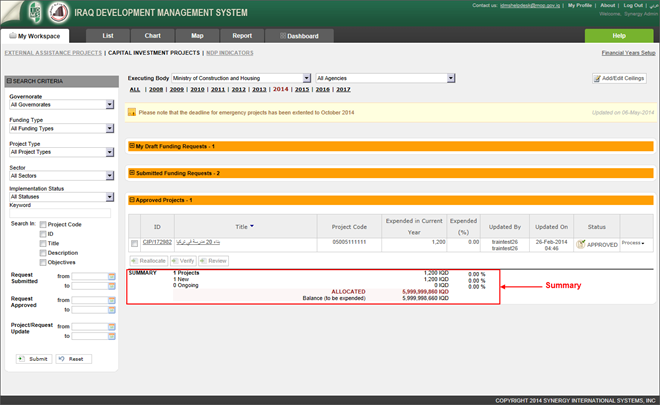 |
Figure: Summary in Approved List of Capital Investment Projects Section |
The following summary is displayed for the Approved Projects list:
Projects – the number of approved projects in the list and the total required funds for those projects.
New – the number of new approved projects in the list and the total required funds for those projects.
Ongoing – the number of ongoing approved projects (created for ongoing projects) in the list and the total required funds for those projects.
ALLOCATED – the total funds allocated for all approved projects.
Balance (to be expended) – the remainder calculated based on the Assigned Ceiling (see Adjust Budget Ceilings), the total of all draft and submitted requested funds.
The following buttons are used for emergency funding requests and are only available during emergency request submission period (see Financial Years Setup):
Reallocate – used to start a reallocation procedure for the selected projects. Reallocation is performed to request additional funds from other projects of the selected ministry for the needs of the corresponding funding request.
Verify – used to verify the reallocation request. This button is only active when project is in the reallocation phase.
Review - used to review the reallocation request. This button is only active when project is in the reallocation phase.