Emergency Funding Request Approval Procedure
Emergency funding requests are those created after the regular requests submission deadline has expired but before the emergency request submission end date. The emergency requests can be submitted even with the negative Balance (to be requested) and require an emergency processing.
The emergency funding request approval diagram is presented in Figure: Emergency Funding Request Approval Procedure.
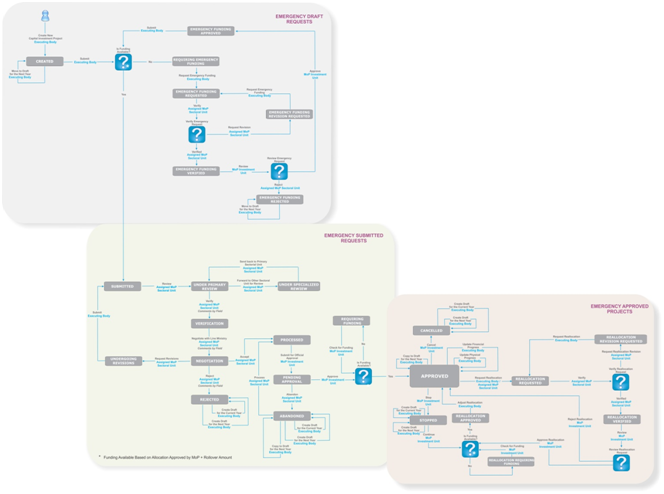 |
Figure: Emergency Funding Request Approval Procedure |
1. The
Executing Body group user creates an emergency funding request.
It is saved as a draft in the My
Draft Funding Requests list of the My
Workspace module (Figure: Functions
and Summary in Draft List of Capital Investment Projects Section).
At this stage, the draft can be moved to the next year. The emergency
funding request will appear in the My
Draft Funding Requests list for the next year and will disappear
from the same list for the current year.
Note: Only Executing Body group users and administrators are able to edit the emergency request drafts at this stage.
2. Even with the negative Balance (to be Requested), Executing Body can submit the emergency funding request. However, before entering the SUBMITTED state, emergency request is passing through a funding approval procedure. If there is enough funding available for the emergency request, the request will be submitted, otherwise, if no enough funds are available, the emergency request will remain in the EMERGENCY FUNDING REJECTED state. From this state, the emergency request can be moved to the next year. When moved, the emergency funding request will appear in the My Draft Funding Requests list for the next year and will disappear from the same list for the current year.
3. On the next stage, the submitted emergency funding requests are passing through the complicated revision cycle managed by the Assigned Mop Sectoral Unit group users. During multilevel revision (including revisions by one or more Sectoral Units and negotiations with the Line Ministry), the following actions may be taken over the submitted project requests:
Reject due to negotiation results. For rejected projects, draft projects with all the data of the corresponding project may be created for the current or the next year.
Abandon due to insufficient funding available or other reasons that may come out during the official revision. For abandoned projects, draft projects with all the data of the corresponding project may be created for the current or the next year, or project may be copied to the next year. Copied projects will have the same project code as the original project. However, all other details of the copied project will be individual. Abandoned projects may be processed again, if needed.
Approve for an implementation. The approved requests are copied into a project and are displayed in the Approved Projects list (Figure: Summary in Approved List of Capital Investment Projects Section).
4. For approved emergency projects, the following actions are available:
Update Attachments by providing additional notes/comments about the project and uploading project-related documents.
Update Financial Progress by indicating the most recent financial data of the project.
Update Physical Progress by indicating the most recent physical data of the project.
Stop due to being temporarily non actual. Stopped projects may be continued again, copied to the draft for the current year or for the next year.
Cancel due to being temporarily non actual. Cancelled projects may be continued again, copied to the draft for the current year or for the next year.
Create Draft for the Current/Next Year for copying the project to the current/next year. The copied project will appear in the My Drafts Funding Requests list of the current/next year and will have the same project code as the original project. However, all other details of the copied project will be individual.
Reallocate if additional funding is required. With this action, the project will enter into reallocation request revision phase. Reallocation is performed for requesting additional funds from other projects of the selected ministry for the needs of the corresponding funding request.
For details on each of these actions, and what data is required while taking the action, see Capital Investment Projects User Manual in REFERENCES.
For emergency projects that have requested reallocation, the Assigned MoP Sectoral Unit user may either verify the reallocation request or send it to the revision. Verified reallocation requests are processed to the next stage where funding for reallocation should be confirmed. If the funding is available, reallocation is approved by MoP Investment Unit user and then project funds breakdowns should be adjusted by Executing Body. When the reallocation is adjusted, the project enters APPROVED state again. If there are no enough funds for emergency project reallocation, MoP Investment Unit user rejects the reallocation request and the projects appears back in the APPROVED state.
Note: During reallocation phase, the other project which has provided funds to the project requested reallocation will also change its state. Once reallocation was verified, the project which provided funds should be revised independently for funds breakdown adjustment.