Capital Investment Projects in My Workspace Module
To create a capital investment project in IDMS, you should first add a project request, which should pass an approval procedure first and then become a project (see Regular Funding Request Approval Procedure). The approval of the project requests is handled by the MoP Investment Unit users. Before a project request gets approved, it should be first submitted as a draft request and then pass a revision cycle. The approved request is copied into a project entry, while request itself remains in the system as well. Both the submitted requests and the approved projects are visible from the LIST MODULE and are available for analytics in the CHART MODULE, MAP MODULE and REPORT MODULE of the IDMS application.
Note: To keep the project active, the responsible entity should re-submit the project request every year.
The Capital Investment Project section of the My Workspace module is divided into three groups (Figure: Capital Investment Projects Section in My Workspace): My Draft Funding Requests, Submitted Funding Requests and Approved Projects. These lists display the draft and submitted project requests and the approved capital investment projects correspondingly.
Certain actions are available for each of these sections. For details see the corresponding list description below.
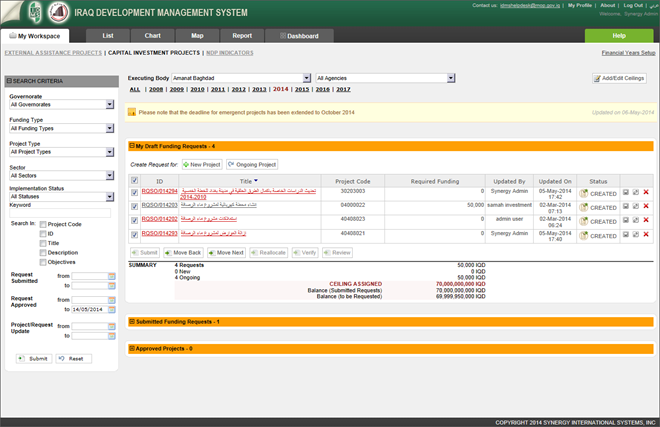 |
Figure: Capital Investment Projects Section in My Workspace |
To start managing capital investment projects, select the Executing Body first. This will filter all projects for the selected entity. You may also select the Agency of the Executing Body to narrow down the list of projects to the specified agency. Finally, choose a Year to display the projects for. Once these selections are made, the filtered list of capital investment projects and the available functions will appear in the Capital Investment Project section.
On top of the Capital Investment Project section, there is an Announcements area where the MoP Investment Unit members and administrators can post any information related to the Capital Investment Project submission and approval procedures and any other relevant information (Figure: Announcements Area in the Capital Investment Projects Section). For details on how to manage announcements, see Managing Announcements.
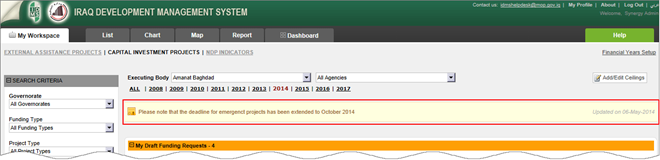 |
Figure: Announcements Area in the Capital Investment Projects Section |
The Financial Years Setup link in the right upper side of the Capital Investment Projects section (Figure: Financial Years Setup Link in the Capital Investment Projects Section) leads to the Financial Years Setup form to select active years and define regular and emergency request submission dates.
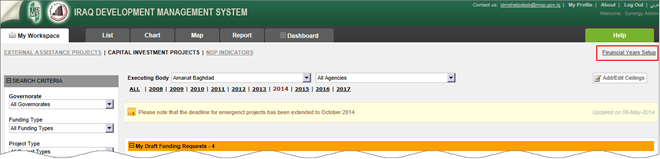 |
Figure: Financial Years Setup Link in the Capital Investment Projects Section |
Requests are considered as regular if they are created within the regular request submission period. For regular requests, the workflow is described in Regular Funding Request Approval Procedure.
Requests created after the regular requests submission deadline has expired are considered as emergency. They can still be submitted if MoP will consider them important and if enough funding will be available. Emergency requests can be submitted with negative Balance (to be requested) and unless the Emergency submission date is not expired. For emergency requests, the workflow is described in Emergency Funding Request Approval Procedure.
The Capital Investment Indicators section in the My Workspace module is enriched with an advanced search mechanism. For details, see chapter Search in Capital Investment Projects.
The Add/Edit Ceilings button is used to adjust Budget Ceilings of GoI (Government of Iraq) entities for the corresponding year. This option is only available to the IDMS administrators and MoP Investment Unit group users. For details, see Adjust Budget Ceilings.
See also: